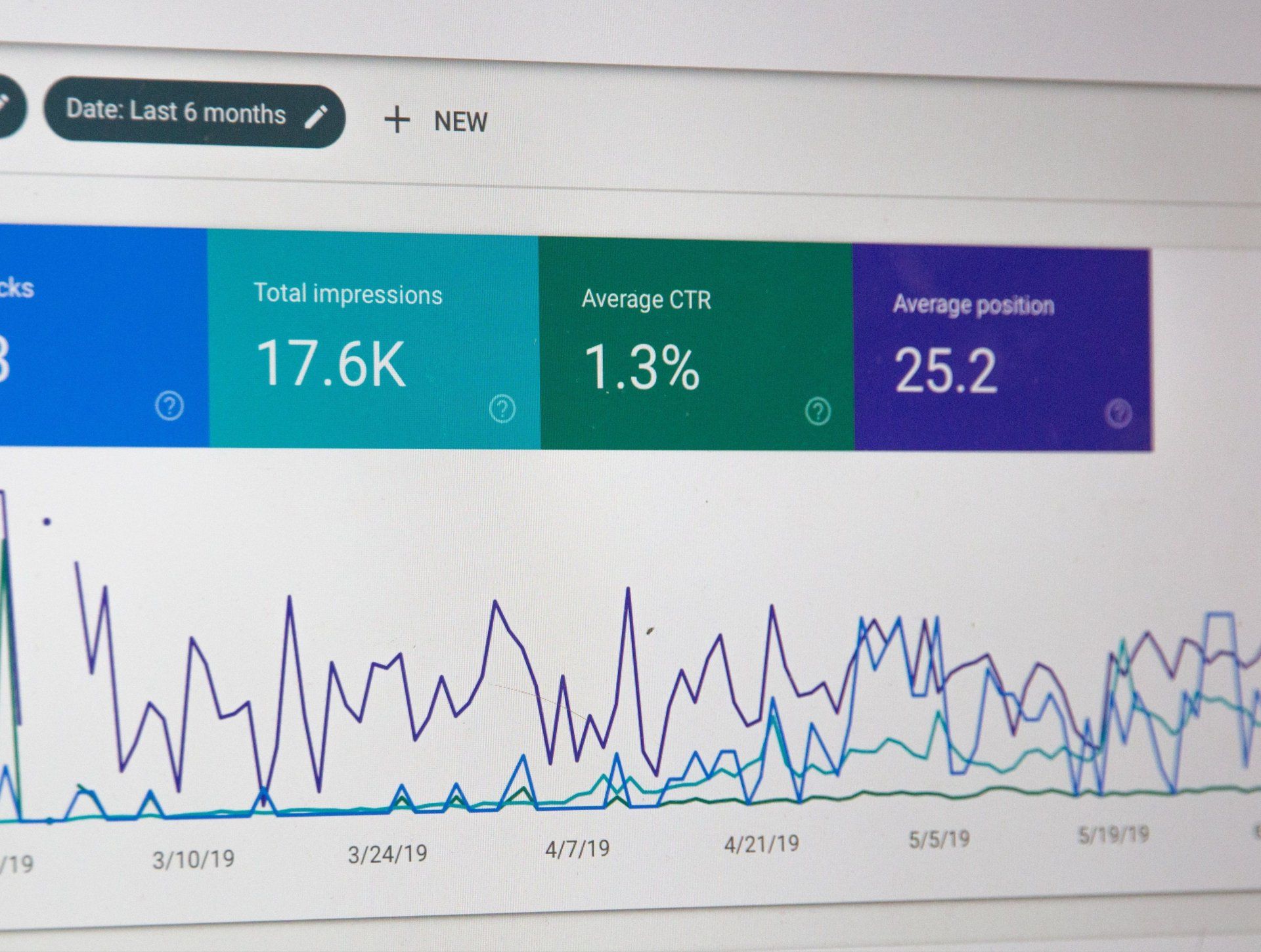Google Business Profile Overview
david pls fill
Google Business profiles are online business listings that allow businesses to manage their information across Google Search and Maps.
By optimizing and ranking their Google Business profile, home service contractors can increase their visibility in local search results, making it more likely that potential customers will find them.
In addition to ranking higher in search results, a well-optimized Google Business profile can also help to build trust and credibility with potential customers.
By providing accurate and up-to-date information about your business, you can show potential customers that you're a reliable and trustworthy contractor.
In today's competitive market, ranking high in Google search results is essential for any home service contractor who wants to succeed.
By taking the time to optimize their Google Business profile, they can make it more likely that potential customers will find them and choose them for their next project.
What is a Google Business Profile (and how is it different from Google My Business)?
david pls fill
A Google Business Profile is a public profile that appears in Google Maps and Search, and it includes information about your business such as your hours, location, contact information, and more.
Google My Business is a tool that lets you manage your Business Profile, as well as your online presence on Google (including your website, reviews, and more).
While your Business Profile is what customers will see when they find you on Google, Google My Business gives you the ability to control what information is shown, respond to customers, and track how customers are finding you.
Overall, a Business Profile is a key part of your online presence, and managing it with Google My Business can help you attract more customers and grow your business.
Is GBP (Google My Business) free?
david pls fill
A google business profile is a free resource that can be used to promote your business.
You can add photos, posts, and information about your company, and encourage customers to leave detailed reviews.
This is an excellent way to get your business noticed, and it can also help you to attract new customers.
In addition, a GBP can be a valuable tool for managing your online reputation.
By monitoring customer reviews, you can quickly identify and address any concerns that may arise.
Overall, a GBP is an essential part of any online marketing strategy, and it costs nothing to set up. Take advantage of this free resource today.
Create a Google Business Profile Listing
david pls fill
To get started, you'll need to create a profile for your business and verify your listing.
Once your listing is live, be sure to keep it up-to-date with accurate information and fresh photos.
You should also take advantage of Google's other features, such as customer reviews and Insights, to further promote your business.
By following these simple steps, you can create a valuable online presence for your contractor business.
Table of Contents
- Contractor Website Design Overview
- Do contractors need a site?
- How do I create one?
- Goals of a Contractor Website
- Generating Qualified Leads
- Educating Your Prospects
- Converting Prospects to Sales
- Ranking on Google
- Mobile Accessibility
- ADA Compliance
- Ranking with Contractor SEO
- Keyword Research
- Keyword Strategy
- On-Page SEO
- Off-Page SEO
- Local SEO
- What to Write About
- How Much to Write
- Other Types of Content
- Getting Your Content Out There
- Features Your Website Needs
- Fast Page Loading Speed
- Clear Images & Photos
- Effective Contact Forms
- Clearly Visible Phone Numbers
- Real Client Testimonials
- Video Footage
- An About Us Page
- Frequently Asked Questions
- What makes a good website?
- How much do websites cost?
- What are the benefits?
- How to optimize your site?
- Most common mistakes?
- How to troubleshoot problems?
- What resources are available?
- Contractor Website Design Services
"We are what we repeatedly do. Excellence, then, is not an act but a habit.”
-Aristotle
Greek philosopher
""You’ll miss 100% of the shots if you don’t take any.”
-Wayne Gretzky
Former professional
ice hockey player
Inbound Leads
The leads are reaching out to you directly for service.
Exclusive Leads
You're not sharing the leads with your competition.
Organic Leads
The leads find you naturally, not by way of any ads.
Desire Fulfillment
The leads already want your service when reaching out.
How to Verify Your Business on Google
david pls fill
There are a few different ways to verify your listing, but the most common is by postcard.
Once you create your listing, Google will send a postcard to your business address with a verification code.
You simply enter the code on the website, and your listing will be verified. Another way to verify your listing is by phone.
Google will call your business and give you a verification code that you enter online.
You can also verify your listing using Google Search Console if you have already verified your website with Google.
Simply link your website to your GMB listing, and Google will verify the listings automatically.
Finally, you can verify via email if you have an email account associated with your business domain.
Google will send an verification email to that address, and you can follow the link to verify your listing.
No matter which method you choose, verifying your GMB listing is essential for making sure customers can find your business online.
Postcard Verification
david pls fill
The postcard verification method is a great way to verify your Google Business pages listing.
This method works by sending you a physical postcard to your business address with a code on it.
You then enter this code into your listing to verify it.
The process is quick and easy, and it ensures that your listing is accurate and up-to-date.
This method is especially useful if you have multiple locations or if you move frequently.
If you need to verify your listing but don't have a physical address, you can use the phone verification method instead.
Phone verification
davis pls fill
If you're lucky enough to get this verification method as an option, it's easy to complete.
First, open your Google Business Pages listing and click on the "Edit" button.
Next, scroll down to the "Verification" section and click on the "Verify by phone" option.
You'll then be prompted to enter your phone number. Once you've entered your number, you'll receive a verification code via text message.
Enter the code into the provided space and click "Verify.
" That's it!
Your listing is now verified and you can start managing your business info on Google Business Pages.
Email verification
david pls fill
You can verify your Google Business pages listing by email, if Google chooses to give you this option.
To do this, go to your Google Business page and click on the "More" tab.
Then, select "Info." From there, scroll down to the "Verification" section and click on the "Verify by Email" button.
An email will be sent to the address associated with your listing.
Click on the verification link in the email to complete the process.
Once you have verified your listing, you will be able to edit your business information and add photos and other content.
Verifying your listing helps to ensure that customers can find accurate information about your business when they search online.
Instant verification
david pls fill
While most businesses have to wait weeks or even months for Google to verify their business page, some businesses are verified almost instantly.
There are a few reasons why this may happen.
First, if you're verification via telephone, Google may be able to match your business information with an existing listing.
This is more likely to happen if your business is large or well-known.
Second, if you're using a Google My Business account that's already been verified, your new listing may be verified automatically.
Finally, if you submit all of the required information and follow all of the verification steps correctly, your listing is more likely to be verified quickly.
If you're not able to get verified right away, don't worry - there's no need to resubmit your information multiple times.
Just be patient and keep an eye on your inbox for the verification email from Google.
- Contractor Website Design Overview
- Do contractors need a site?
- How do I create one?
- Goals of a Contractor Website
- Generating Qualified Leads
- Educating Your Prospects
- Converting Prospects to Sales
- Ranking on Google
- Mobile Accessibility
- ADA Compliance
- Ranking with Contractor SEO
- Keyword Research
- Keyword Strategy
- On-Page SEO
- Off-Page SEO
- Local SEO
- What to Write About
- How Much to Write
- Other Types of Content
- Getting Your Content Out There
- Features Your Website Needs
- Fast Page Loading Speed
- Clear Images & Photos
- Effective Contact Forms
- Clearly Visible Phone Numbers
- Real Client Testimonials
- Video Footage
- An About Us Page
- Frequently Asked Questions
- What makes a good website?
- How much do websites cost?
- What are the benefits?
- How to optimize your site?
- Most common mistakes?
- How to troubleshoot problems?
- What resources are available?
- Contractor Website Design Services
“Take action, an inch of movement will bring you closer to your goals than a mile of intention.”
-Steve Maraboli
Speaker, Author,
& Behavioral Scientist
“Whatever the mind of a man can conceive and believe, it can achieve.”
-Napoleon Hill
American author
"Don't optimize for conversations, optimize for revenue.”
-Neil Patel
Co-founder of Crazy Egg
and Hello Bar
Google Business Profile
This can be a massive source of inbound organic leads.
Contractor SEO
Website rankings are very powerful for inbound leads.
Increasing Reviews
Convert more leads to customers with great reviews.
Company Branding
Strong branding will bring more reviews online and offline.
How to choose Google My Business categories
david pls fill
One of the key elements of a successful GMB listing is choosing the right categories.
While it may be tempting to choose as many categories as possible, it's important to only select those that are relevant to your business.
Not only will this help potential customers find you more easily, but it will also improve your chances of ranking high in search results.
When choosing categories, consider both your business's primary services and any secondary services that you offer.
You should also consider the kinds of customers you're trying to reach.
For example, if you're a roofing contractor who specializes in commercial properties, you might want to include "roofing contractor," "commercial roofing," and "business services" as your GMB categories.
By taking the time to choose the right categories for your business, you can ensure that your GMB listing is more effective and efficient.
Choosing your primary category
david pls fill
The primary category is the category that best describes your business, and it should be as specific as possible.
For example, if you are a plumber, your primary category might be "plumbing" or "plumbing contractors.
" Choosing the correct primary category helps potential customers find your business more easily, and it also helps to improve your ranking in search results.
To choose the correct primary category for your business, start by thinking about what type of customer you want to reach.
Then, look at the different categories available and decide which one best describes your business.
You may also want to consider using more than one category if your business provides more than one type of service.
Choosing your secondary categories
david pls fill
When creating or claiming a GMB listing for your contracting business, it's important to choose the appropriate secondary categories.
These categories help potential customers find your business when they search for the types of services you offer.
To choose the correct categories, start by thinking about the keyword phrases people might use to find a business like yours.
Then, check out the list of available categories and select the ones that most closely match your business.
Keep in mind that you can choose up to 10 secondary categories, so don't be afraid to mix and match to get the best results.
With a little bit of effort, you can ensure that your GMB listing is perfectly optimized to attract new customers.
- Contractor Website Design Overview
- Do contractors need a site?
- How do I create one?
- Goals of a Contractor Website
- Generating Qualified Leads
- Educating Your Prospects
- Converting Prospects to Sales
- Ranking on Google
- Mobile Accessibility
- ADA Compliance
- Ranking with Contractor SEO
- Keyword Research
- Keyword Strategy
- On-Page SEO
- Off-Page SEO
- Local SEO
- What to Write About
- How Much to Write
- Other Types of Content
- Getting Your Content Out There
- Features Your Website Needs
- Fast Page Loading Speed
- Clear Images & Photos
- Effective Contact Forms
- Clearly Visible Phone Numbers
- Real Client Testimonials
- Video Footage
- An About Us Page
- Frequently Asked Questions
- What makes a good website?
- How much do websites cost?
- What are the benefits?
- How to optimize your site?
- Most common mistakes?
- How to troubleshoot problems?
- What resources are available?
- Contractor Website Design Services
"Good marketing makes the company look smart. Great marketing makes the customer feel smart.”
-Joe Chernov
Chief Marketing Officer at Pendo
"Great execution is the ultimate differentiator.”
-Margaret Molloy
Global Chief Marketing Officer & Head of New Development
Google Pay-Per-Click
Great for home services, but costly and highly competitive.
Google Call Ads
Calls instead of clicks equate
to strong buyer intent.
Facebook Ads
Facebook leads typically require lots of follow up.
Other Social Ads
Many other social platforms allow for ad placement.
Making the most of Google Maps
david pls fill
As a business owner, you know how important it is to have an online presence.
After all, nearly everybody uses the internet to find product information and services these days.
And when it comes to search engines, Google is king.
That's why it's essential to make the most of your Google Maps listing.
Start by ensuring that your business title, category, and website URL are all up-to-date and accurate.
Then, encourage customers to leave reviews.
Not only will this help improve your ranking on Google Maps, but it will also give potential customers an idea of what they can expect from your business.
Finally, take some time to familiarize yourself with the other features that Google Maps offers, such as creating a custom map or adding photos and videos.
By taking advantage of all that Google Maps has to offer, you'll be sure to attract new customers and keep your existing ones coming back for more.
Business title
david pls fill
One of the key pieces of information that you will need to provide when registering your business is your business title (or your business name).
This is the name that will appear on your GMB listing, so it's important to choose a title that accurately represents your business.
When selecting a business title, avoid using abbreviations or special characters, and make sure that your title is no more than 50 characters long.
You should also avoid including keywords in your business title, as this can result in Google penalizing your listing.
Using your business title correctly on GMB will help to ensure that potential customers can easily find and identify your business.
Google reviews
david pls fill
As a business owner, you know that reviews are important.
Not only do they provide valuable feedback, but they can also help to attract new customers and boost your search engine ranking.
But what's the best way to generate reviews?
And how can you get clients to write reviews that are truly helpful?
One great way to generate reviews is to simply ask for them. You can do this in person, by email, or even by posting a sign in your place of business.
Whatever method you choose, make sure you are polite and professional.
Nobody likes to be harassed for a review, so make sure your request is reasonable and easy to comply with.
Also, keep in mind that quality is more important than quantity.
A handful of well-written, positive reviews will do more for your business than dozens of generic or negative ones.
So when you're asking for reviews, make sure you emphasize the importance of quality over quantity.
Finally, remember that you can't please everyone.
There will always be some people who simply cannot be satisfied, no matter how hard you try.
Don't let negative reviews get you down – just focus on the positive ones and continue providing great service to your customers.
Responding to Reviews
david pls fill
Responding to reviews is an important part of managing your online reputation.
Not only does it show that you are listening to what customers have to say, but it also gives you an opportunity to address any misunderstandings or resolve any issues.
When responding to a negative review, always remain professional and courteous.
Take the time to understand the customer's concerns, and then offer a solution.
For positive reviews, simply thank the customer for their feedback.
In either case, responding promptly and thoughtfully to reviews can go a long way towards building customer trust and loyalty.
Website URL
david pls fill
If you're serious about getting your business seen online, then you need to make sure you're including your website URL in your Google Business profile listing.
Having a website is essential for businesses these days, and potential customers are more likely to visit a website that's listed in a Google Business profile than one that isn't.
In addition, having lots of relevant content on your website is a ranking factor for your Google Maps listing, so the more content you have, the higher your listing will appear in search results.
So if you want to improve your visibility and attract more customers, be sure to include your website URL in your Google Business profile.
- Contractor Website Design Overview
- Do contractors need a site?
- How do I create one?
- Goals of a Contractor Website
- Generating Qualified Leads
- Educating Your Prospects
- Converting Prospects to Sales
- Ranking on Google
- Mobile Accessibility
- ADA Compliance
- Ranking with Contractor SEO
- Keyword Research
- Keyword Strategy
- On-Page SEO
- Off-Page SEO
- Local SEO
- What to Write About
- How Much to Write
- Other Types of Content
- Getting Your Content Out There
- Features Your Website Needs
- Fast Page Loading Speed
- Clear Images & Photos
- Effective Contact Forms
- Clearly Visible Phone Numbers
- Real Client Testimonials
- Video Footage
- An About Us Page
- Frequently Asked Questions
- What makes a good website?
- How much do websites cost?
- What are the benefits?
- How to optimize your site?
- Most common mistakes?
- How to troubleshoot problems?
- What resources are available?
- Contractor Website Design Services
"I don't care much for best practice. I care about conversions. That's why I test.”
-Michael Aagaard
Senior Conversion Optimizer
"Increasingly, mass marketing is turning into a mass of niches.”
-Chris Anderson
British-American businessman head of TED
"Make your marketing so useful people would pay you for it.”
-Jay Baer
Marketing and customer experience expert
Founder of Convince & Convert
Shake More Hands
Get the word out about the home services you offer.
Ask For Referrals
Ask other contractors and previous customers for referrals.
Review Sites
Make sure your satisfied customers leave great reviews.
Free Websites
Some companies like Google offer free website builders.
Google My Business image size and content recommendations
david pls fill
A big part of ranking your GBP is ensuring that your images are high quality and sized correctly according to Google's recommendations.
To start, your cover photo should be at least 720px by 720px, and less than 5MB.
As for the rest of your photos, they should be at least 266px by 266px, and again, under 5MB.
Google also has a few recommendations for image content: ensure that your photos are clear and well-lit, high resolution, and relevant to your business.
For example, if you're a restaurant, photos of your food would be most relevant.
Finally, avoid using watermarks or text on your photos as this can clutter up the image and make it harder for customers to see what they're looking for.
By following these simple guidelines, you can be sure that your Google My Business listing is looking its best--and helping you attract new customers.
- Contractor Website Design Overview
- Do contractors need a site?
- How do I create one?
- Goals of a Contractor Website
- Generating Qualified Leads
- Educating Your Prospects
- Converting Prospects to Sales
- Ranking on Google
- Mobile Accessibility
- ADA Compliance
- Ranking with Contractor SEO
- Keyword Research
- Keyword Strategy
- On-Page SEO
- Off-Page SEO
- Local SEO
- What to Write About
- How Much to Write
- Other Types of Content
- Getting Your Content Out There
- Features Your Website Needs
- Fast Page Loading Speed
- Clear Images & Photos
- Effective Contact Forms
- Clearly Visible Phone Numbers
- Real Client Testimonials
- Video Footage
- An About Us Page
- Frequently Asked Questions
- What makes a good website?
- How much do websites cost?
- What are the benefits?
- How to optimize your site?
- Most common mistakes?
- How to troubleshoot problems?
- What resources are available?
- Contractor Website Design Services
Shake More Hands
Get the word out about the home services you offer.
Ask For Referrals
Ask other contractors and previous customers for referrals.
Review Sites
Make sure your satisfied customers leave great reviews.
Free Websites
Some companies like Google offer free website builders.
How to Optimize Your GBP Listing
david pls fill
As a contractor, your Google Business Page is a valuable tool for attracting new customers and promoting your business.
You can optimize your page by including photos, videos, and reviews that showcase your work.
Photos are a great way to give potential customers a sense of your workmanship, while videos can be used to highlight customer testimonials or show off completed projects.
Reviews are also essential for building trust with potential customers.
By taking the time to optimize your Google Business Page, you can attract more leads and grow your business.
Google My Business Photos
david pls fill
Utilizing photos is a great way to attract attention to your Google My Business listing and encourage customers to visit your business.
People are visual creatures, and adding photos can help them to better understand what your business has to offer.
In addition, photos can help to show off your products or services in their best light, which can encourage potential customers to give you a try.
To get started, try adding some high-quality photos of your products or services. You can also add photos of your team in action, or of happy customers using your products.
In addition, be sure to update your cover photo regularly to keep things fresh.
And don't forget to add tags and captions to each photo so that people know what they're looking at.
By taking advantage of photos, you can make your GMB listing more eye-catching and effective.
Profile photo
david pls fill
Your profile photo is one of the first things that potential customers see when they visit your GMB profile, so it’s important to choose an image that makes a positive impression.
First, make sure that the photo is high-quality and clear. blurry or low-resolution photos will give the impression that your business is unprofessional.
Second, choose a photo that represents your business in a positive light. If you’re a local business, consider using a photo of your store front or product.
And if you’re a service-based business, consider using a headshot or photo of your team at work.
By taking the time to choose an optimizes profile photo, you can make sure that your GMB profile makes the best possible first impression.
Google My Business Videos
david pls fill
One way to optimize your GMB listing is to use videos.
Videos can help you communicate key information about your business, such as your hours of operation and product offerings.
They can also help you show potential customers what makes your business unique.
In addition, videos are more likely than other types of content to generate views and clicks, which can help improve your GMB ranking.
So if you're looking for ways to optimize your GMB listing, be sure to take advantage of video content.
Google My Business Reviews
david pls fill
Did you know that you can also use your customer reviews to optimize your GMB listing?
Here's how:
First, take a look at the overall rating of your business.
If you're averaging 4 stars or higher, congratulations!
You're doing something right.
But if you're averaging 3 stars or below, it's time to take a closer look at your reviews and see what you can improve.
Next, take a look at the individual reviews themselves.
Are there any common themes?
Are customers mentioning specific problems or issues?
If so, address these in your GMB listing.
For example, if customers are mentioning that they had a bad experience with your customer service, make sure to highlight your great customer service in your listing.
Finally, don't forget to respond to all of your reviews - both positive and negative.
This shows customers that you're listening and that you care about their feedback.
By following these tips, you can use your customer reviews to improve your
- Contractor Website Design Overview
- Do contractors need a site?
- How do I create one?
- Goals of a Contractor Website
- Generating Qualified Leads
- Educating Your Prospects
- Converting Prospects to Sales
- Ranking on Google
- Mobile Accessibility
- ADA Compliance
- Ranking with Contractor SEO
- Keyword Research
- Keyword Strategy
- On-Page SEO
- Off-Page SEO
- Local SEO
- What to Write About
- How Much to Write
- Other Types of Content
- Getting Your Content Out There
- Features Your Website Needs
- Fast Page Loading Speed
- Clear Images & Photos
- Effective Contact Forms
- Clearly Visible Phone Numbers
- Real Client Testimonials
- Video Footage
- An About Us Page
- Frequently Asked Questions
- What makes a good website?
- How much do websites cost?
- What are the benefits?
- How to optimize your site?
- Most common mistakes?
- How to troubleshoot problems?
- What resources are available?
- Contractor Website Design Services
"Marketers need to build digital relationships and reputation before closing a sale.”
-Chris Brogan
Chief of Staff at Appfire
Strategic advisor
"Master the topic, the message, and the delivery.”
-Steve Jobs
Former co-founder, chief executive and chairman of Apple Computer.
"Smart brands don't just ride trend shifts. They start them.”
-Ann Handley
Chief Content Officer, MarketingProfs
Shake More Hands
Get the word out about the home services you offer.
Ask For Referrals
Ask other contractors and previous customers for referrals.
Review Sites
Make sure your satisfied customers leave great reviews.
Free Websites
Some companies like Google offer free website builders.
Google Business Profile App
david pls fill
The Google Business Profile app is a free tool that allows businesses to create and manage their profiles on Google.
With this app, businesses can provide information about their products and services, as well as special offers and contact information.
They can also upload photos and videos, which will appear in search results when potential customers search for relevant keywords.
Contractors can also use the app to track how often their profile is viewed and interacted with.
This data can be used to improve the profile and make it more visible to potential customers.
The Google Business Profile app is a powerful tool that can help businesses reach a larger audience and generate more leads.
- Contractor Website Design Overview
- Do contractors need a site?
- How do I create one?
- Goals of a Contractor Website
- Generating Qualified Leads
- Educating Your Prospects
- Converting Prospects to Sales
- Ranking on Google
- Mobile Accessibility
- ADA Compliance
- Ranking with Contractor SEO
- Keyword Research
- Keyword Strategy
- On-Page SEO
- Off-Page SEO
- Local SEO
- What to Write About
- How Much to Write
- Other Types of Content
- Getting Your Content Out There
- Features Your Website Needs
- Fast Page Loading Speed
- Clear Images & Photos
- Effective Contact Forms
- Clearly Visible Phone Numbers
- Real Client Testimonials
- Video Footage
- An About Us Page
- Frequently Asked Questions
- What makes a good website?
- How much do websites cost?
- What are the benefits?
- How to optimize your site?
- Most common mistakes?
- How to troubleshoot problems?
- What resources are available?
- Contractor Website Design Services
Shake More Hands
Get the word out about the home services you offer.
Ask For Referrals
Ask other contractors and previous customers for referrals.
Review Sites
Make sure your satisfied customers leave great reviews.
Free Websites
Some companies like Google offer free website builders.
Frequently Asked Questions
How can a Google Maps listing help generate more leads?
david pls fill
Any business owner knows that generating leads is essential to success.
After all, without leads there would be no customers and no sales.
One way to generate more leads is to create a listing on Google Maps.
When potential customers search for businesses in their area, your business will appear in the results.
Plus, your listing can include key information like your hours of operation, contact information, and even directions.
Best of all, creating a listing is easy and free.
Simply create a account and provide some basic information about your business.
Then, you can start reaping the benefits of a Google Maps listing.
What are the benefits of having a GMB?
david pls fill
A GMB, or Google My Business listing, is a free listing that businesses can create on Google to improve their visibility in search results.
When customers search for businesses in their area, they'll see your GMB listing at the top of the search results, along with your business name, address, phone number, and hours of operation.
Having a GMB listing makes it easier for customers to find your business and get in touch with you.
In addition, you can use your GMB listing to post photos and special offers, as well as to respond to customer reviews.
Creating a GMB listing is a simple and effective way to promote your business online.
How can I optimize my GMB to generate more leads?
david pls fill
As the owner of a small business, you know that generating leads is essential to your success.
And while there are many ways to generate leads, optimizing your Google My Business (GMB) listing is a great place to start.
Here are three simple tips to help you get the most out of your GMB listing:
- Make sure your listing is complete and accurate. Include all of the important details about your business, such as your hours of operation, contact information, and website URL. accuracy is critical when it comes to GMB listings, so take the time to double-check your listing before you publish it.
- Use high-quality images. People are visual creatures, so make sure your GMB listing includes attractive photos of your business. Consider hiring a professional photographer to take some shots of your storefront, products, or team in action.
- Add CTA buttons. Include calls-to-action (CTAs) on your GMB listing to encourage potential customers to take the next step, whether that’s scheduling a consultation or placing an order online. If you’re not sure how to add CTAs to your listing, Google provides some helpful instructions here.
How can I make sure my GMB is seen by potential customers?
david pls fill
GMB (Google My Business) is a free listing that appears on Google when potential customers search for businesses like yours.
GMB allows you to control how your business appears on Google, including your business hours, contact information, and reviews.
To make sure your GMB is seen by potential customers, start by creating a complete and accurate profile.
Include as much information as possible, such as your business hours, website, and location.
You can also include photos and videos to help show potential customers what your business has to offer.
In addition, be sure to keep your profile up-to-date with any changes or additions.
Another way to ensure your GMB is seen by potential customers is to encourage them to leave reviews.
When customers leave positive reviews, it not only helps increase your visibility on Google, but also helps build trust with potential customers.
You can encourage reviews by sending follow-up emails after a purchase or service is complete, or by adding a link to your review page on your website or social media accounts.
By taking these steps, you can help ensure that potential customers see your GMB listing and learn more about your business.
What should I include in my GMB?
david pls fill
When creating or editing your Google My Business (GMB) listing, it’s important to include as much information as possible.
First and foremost, be sure to include your business name, address, and phone number (NAP).
This is the information that people will use to find your business, so it’s important to be accurate and up-to-date.
In addition, you should include a brief description of your business, as well as photos and videos that give potential customers a sense of what you do.
You can also use GMB to highlight special offers or deals, post announcements, and provide quick answers to common questions.
By taking advantage of all the features GMB has to offer, you can help your business stand out online.
How often should I update my GMB?
david pls fill
While there is no hard and fast rule for how often you should update your GMB listing, it's generally a good idea to make sure that your information is accurate and up to date.
You should also consider making updates if you have new products or services to offer, or if you have made changes to your hours or pricing.
In general, it's a good idea to check your GMB listing at least once a month to ensure that everything is still accurate.
If you make changes to your listing, be sure to also update your website so that potential customers can easily find the most up-to-date information about your business.
Are there any drawbacks to using a GMB?
david pls fill
While a Google Business Profile can be a great way to promote your business and reach new customers, there are also some potential drawbacks to consider.
One issue is that your business information is subject to change at any time, which can be frustrating for customers trying to find your contact details.
Additionally, Google may also feature businesses that have paid for placement in their search results, which means that your business may not be as visible as you would like.
Finally, it's important to remember that a Google Business Profile is just one tool in your marketing arsenal - so while it can be helpful, it's not necessarily a replacement for other marketing channels.
- Contractor Website Design Overview
- Do contractors need a site?
- How do I create one?
- Goals of a Contractor Website
- Generating Qualified Leads
- Educating Your Prospects
- Converting Prospects to Sales
- Ranking on Google
- Mobile Accessibility
- ADA Compliance
- Ranking with Contractor SEO
- Keyword Research
- Keyword Strategy
- On-Page SEO
- Off-Page SEO
- Local SEO
- What to Write About
- How Much to Write
- Other Types of Content
- Getting Your Content Out There
- Features Your Website Needs
- Fast Page Loading Speed
- Clear Images & Photos
- Effective Contact Forms
- Clearly Visible Phone Numbers
- Real Client Testimonials
- Video Footage
- An About Us Page
- Frequently Asked Questions
- What makes a good website?
- How much do websites cost?
- What are the benefits?
- How to optimize your site?
- Most common mistakes?
- How to troubleshoot problems?
- What resources are available?
- Contractor Website Design Services
"Sometimes you have to experiment with a lot of ideas and see which one sticks. If you're unsure, let the market decide.”
-Dorie Clark
American author ,
Executive Education Professor
at Duke University
"The tactics drive the strategy.”
-Marc Benioff
CEO of Salesforce.com
"Invest in yourself. When you do this, you press the fast-forward button on your success.”
-John Lee Dumas
Founder and Host of EntrepreneurOnFire
"Content builds relationships. Relationships are built on trust. Trust drives revenue.”
-Andrew Davis
Bestselling author &
keynote speaker
Yellow Pages
The original search engine for contractors & home services.
Print Media Ads
Print media rates are more competitive than ever.
Craigslist Ads
Many home owner prospects still use Craigslist.
Door Knocking
Going door-to-door is still very effective in many niches.